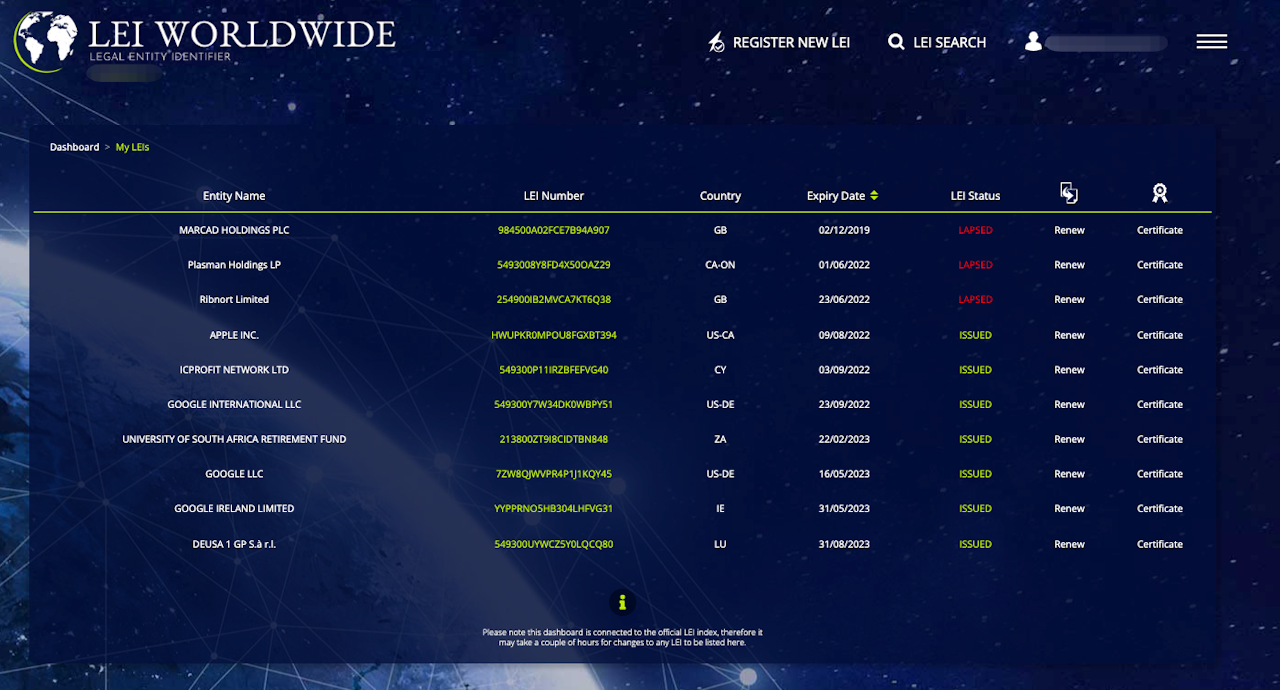
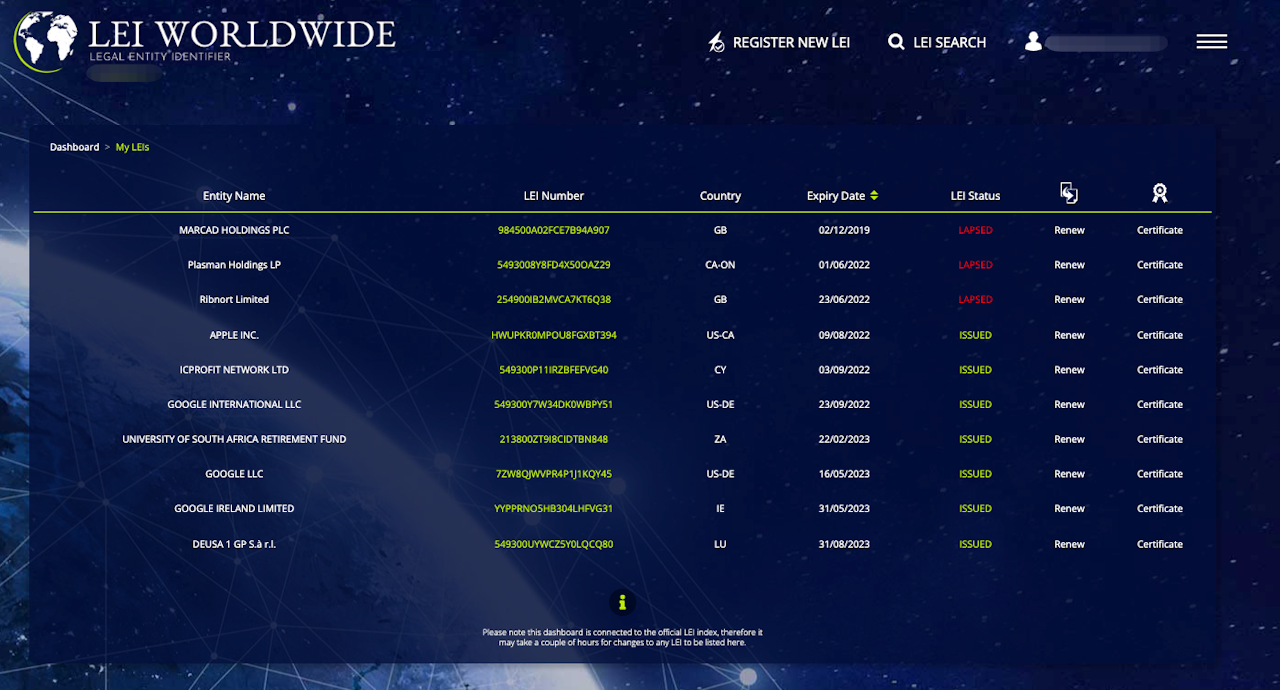
My Clients LEIs Dashbaord
The My Clients LEIs dashboard is a user friendly and aesthetically pleasing display of the Legal Entity Identifiers under your management, however its distinction is that these LEIs were registered on behalf of a client or third party.
When registering/renewing an LEI you will be asked if this is on behalf of a client. Click yes if it is for a third party or client.
This way you will be able to keep your own organisations LEIs separate from your clients LEIs.
The dashboard is an important tool for monitoring and tracking all of your LEIs.
You can navigate the My LEIs dashboard using the search bar at the top of the page, but also you can filter alphabetically by name, LEI, next renewal date and you can also take actions such as quickly renew and LEI or purchase a PDF certificate.
The My LEI Dashboard will show you:
LEI Number
Entity name
Next Renewal Date
Contract End Date (for multi-years)
LEI Status
Renew/Certificate purchase options
Note: You must be logged into your LEI RAMP account in order to view your My LEIs Dashboard