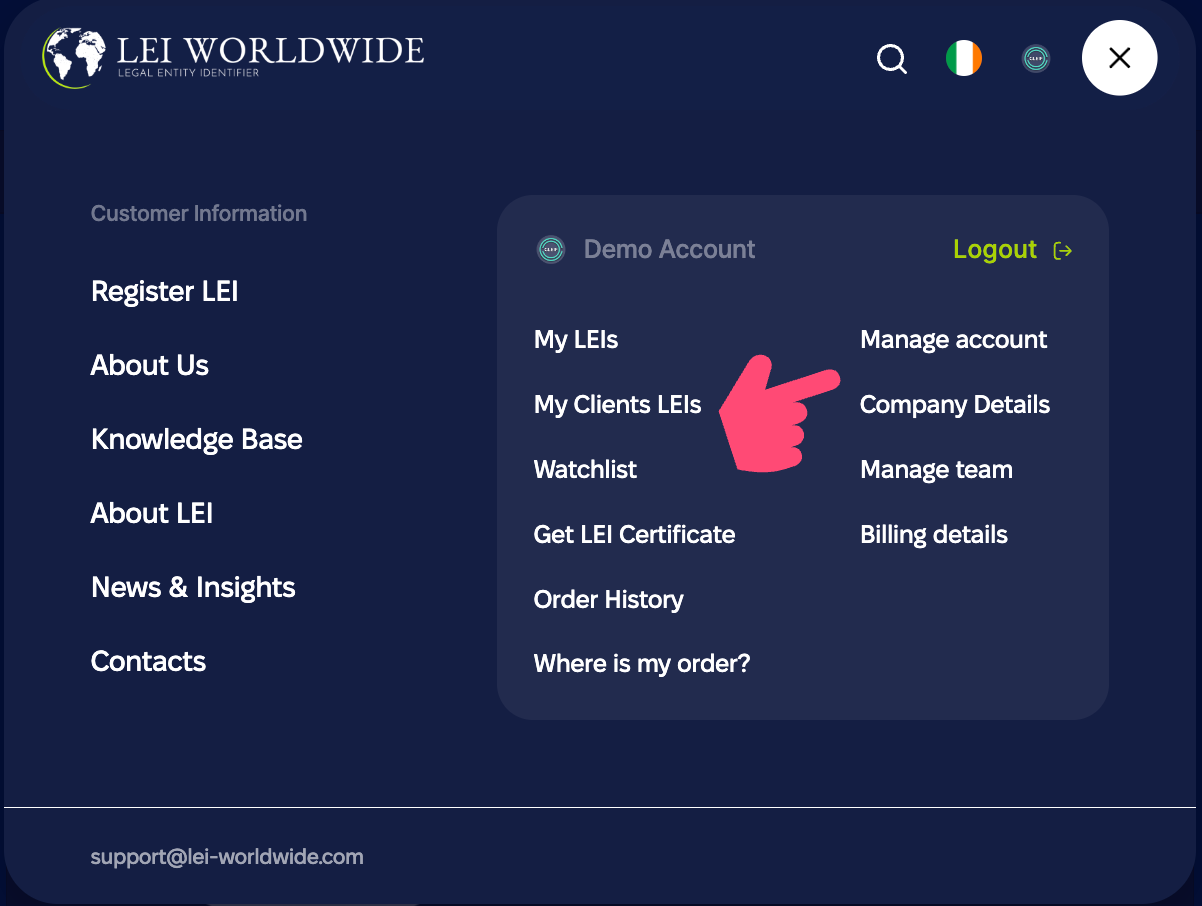
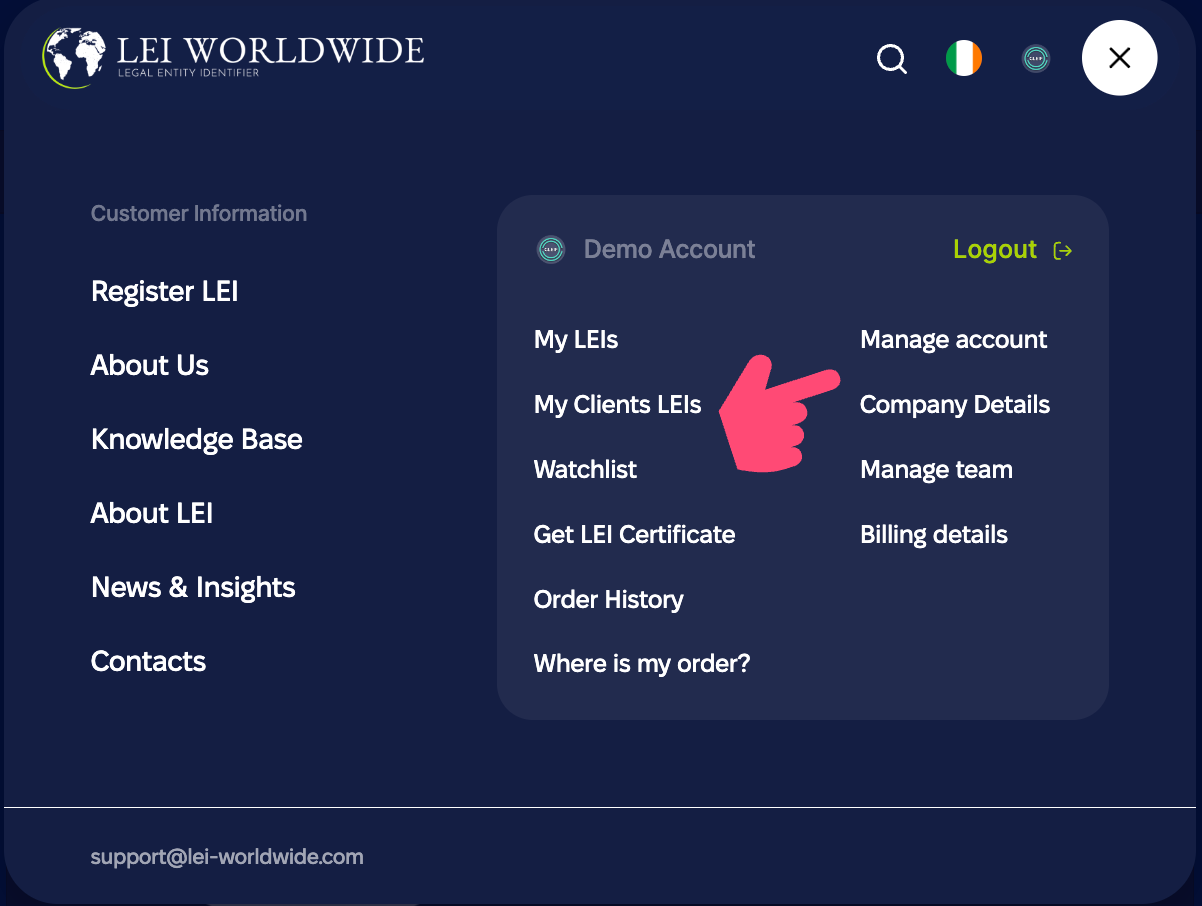
Your Account Settings
This guide will explain how to login, and setup your account to optimal settings to suit your requirements.
Logging in:
Navigate to the main page of the LEI Worldwide website.
2. Locate the "My Account" option in the upper right corner of the page and click on it.
From the drop down menu, select "Login".
You will be presented with a login screen, where you will be prompted to enter your email address and password.
5.After entering your login credentials, click the "Login" button to access your RAMP account.
6.Optionally, you may choose to select the "Remember Me" checkbox to save your login information for future sessions. This streamlines the login process for your next visit.
RAMP Dashboard:
In the account dashboard click the Manage Account button.
Here you can change the name on your account and update your password.
If you have an Enterprise Account, you will see an button with an option to choose Company Settings. Here you can name your account with your company name and upload a favicon logo.
You can also invite team members to use access the account via email invite.
Billing Details:
You will be prompted to add your billing details at each checkout. However you can add an unlimited number of billing details.
For example, if you have foreign offices or branches with access rights and you would like to keep billing separate, or you would like to bill the invoice to the client.
Save your preferred billing details in this section, they will appear on your invoices and receipts. Switch billing details as required for each order placed during checkout.
Personalise Your Account:
Easily add your company logo, alter the name, or appearance of your dashboard in the RAMP portal settings.
------
Once you have chosen your optimal settings, added billing details, named your account and invited your team members, your ready to begin ordering, renewing and transferring your LEIs!